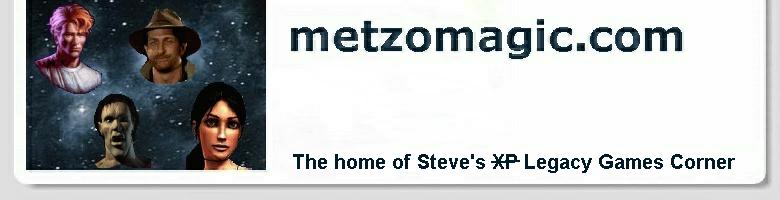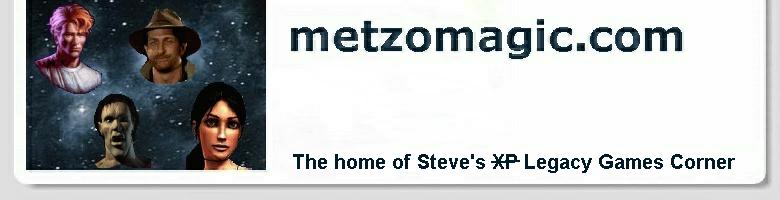|
Tex Murphy: Overseer (Second Opinion)
Well, they've let Tex out of his box again. Yes folks, the illustrious small screen P.I. who first made
his appearance in Mean Streets is back again in a reprise of... Mean Streets?! This time, the
story is told in flashback over a special dinner with Chelsee Bando, his long term romantic interest.
As you/Tex progress the case in the present time, Tex fills Chelsee in on the details of what happened
in the past using voice-overs and FMV cut scenes. I'm not sure how some folks will feel about Access'
re-hashing of a previously used story. I never got around to playing Mean Streets, so it didn't bother
me all that much.
Because we're going back in time here, none of Tex's Chandler St. friends that we came to know and...
learn to live with in Under a Killing Moon and
The Pandora Directive get to make an appearance. I suppose I did
miss them. However, Overseer does manage to produce a strong cast of characters in its own right. Tex is again
played by Chris Jones, and Chelsee by Suzanne Barnes. Michael York puts in a strong performance, and Rebecca
Broussard does an adequate stint as this game's femme fatale. Richard Norton, the martial arts actor, plays
a fairly convincing super-smooth bad guy. And the whole thing is held together nicely under the direction of
Adrian Carr, who also did the honours for The Pandora Directive. Now, The Pandora Directive was
one of my all time favourites. So, how does Overseer stack up in comparison?
 |
| Clients like this make a tough job easier to swallow |
By far, the most compelling thing about The Pandora Directive was the story. It was simply the best
story I have ever seen written into a computer game. Another strong point was the manner in which you could
influence the flow of the game by the way you handled key conversations. Well, this aspect of the game appears
to be missing almost entirely from Overseer. Not once did I have to repeat my conversation with any of the
characters, even when I thought I had wrecked my chances entirely with a bad opening. In the end, the
characters would always give me the information I wanted, no matter what I said. I had the feeling that the
conversations were mostly used as filler this time around. Also missing was the multi-path multi-ending theme.
The story in Overseer is pretty good, but I felt I was always being pushed inexorably to the next
location. During the latter half of Overseer, the game degenerated into abject linearity. It was almost as
if the designers had run out of alternative ideas for progressing the story.
Information is elicited from the various characters much in the same way as it was handled in The Pandora
Directive: as you learn about various new topics, they appear as items in a list. You just click on the
items to ask the character about them. Once you have asked a particular character about an item, the item is
checked off. This is an improvement on The Pandora Directive interface, where there was no indication that you
had previously asked the same question. Anyway, the whole interrogation system has been around since the days
of Gabriel Knight, and probably before that in RPGs. Nothing new here.
The Access Virtual World 3D engine pretty much gives you the idea of being there. You can open up drawers,
examine the underwear... you get the idea. Probably much the same as what a real P.I. does most of the time
he/she's on the job. Most vital clues are to be found simply by poking through every accessible place in a
particular scene. The Virtual World engine gets upgraded from 256 colours to True Colour for Overseer, and the
window into the virtual world is no longer framed by the controls as it was for The Pandora Directive;
consequently, your view can occupy the entire screen, thus making the whole Tex Murphy experience much more
immersive. The various control panels now 'slide in' when you move the mouse to particular edges of the screen.
These are nice steps forward, but they put much heavier demands on the hardware.
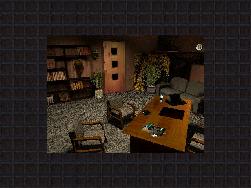 |
 |
| Low-end hardware view vs. high-end |
While in the process of reviewing Overseer, I just happened to get a new PC. This event provided me
with a unique opportunity: I can tell you how the game runs on both low-end and high-end machines. I first
played the game all the way through on my original Pentium 100Mhz. Since this machine provided no means of hardware
acceleration, the experience proved to be rather un-exhilarating. I had to constrict myself to a 400 x 300
window to get a playable frame rate (about 8 fps), and the sound kept dropping out. Fortunately, there's a fix
for the sound problem in the very first paragraph of the Readme file, and it doesn't really affect the sound at
all once the problem is fixed. Several times during the course of the game when there was a lot of FMV going on,
it exited back out to Windows 95. Such is life with 16MB of RAM. But, I was able to get around these problems
too using a combination of game saving at key points, and escaping over some of the offending FMV sequences
(once I figured out what they were about so the story wasn't lost). Point is, I got through the game... somehow.
Now, as you can imagine, playing this game on a Pentium II 233Mhz with a 4MB AGP graphics card and 64MB of
RAM is a different experience altogether - mind-blowing, in fact! With the hardware acceleration, I was able to
sustain 30 fps at 800 x 600 resolution, and the 3D sound had the speakers literally dancing on the table even with
my cheap old SoundBlaster clone and antiquated speakers. Truly, truly marvellous :-) The FMV sequences are the same
resolution no matter what resolution you are playing the game at: the full width of the screen but only half-height
- same as The Pandora Directive. Not brilliant, but it gets the job done. As I understand it, this is the
only aspect of the game where the DVD version differs, and these sequences are supposed to be earth-shattering and
mind-numbingly awesome in that case. One of our reviewers is currently playing the DVD version, and we should have
an opinion on this matter shortly.
The user interface in Overseer is acceptable, but did cause me quite a bit of consternation at times.
Specifically, the way 'hot spots' are handled is less than desirable in my opinion. When you can interact with
an object that your cursor passes over, the cursor changes from an arrow into a cross-hairs. Fine, but you still
have to click on the object to see what actions are possible. 95% of the time, you can only look at the object
(Tex gives you a description), and you have to click a second time just to hear this description. Only very
rarely can you actually get or move one of these objects. So, what do you do when confronted with hundreds of
the same type of object (like a library full of books), all indistinguishable from one another, and you know
that there's a hot spot in there somewhere? Right. You go into a frustrating, foaming-at-the-mouth
click-on-every-one-of-the-little-buggers frenzy, that's what! No thanks, Access, I can think of better ways to
spend my gaming hours. In another instance, an object I needed was entirely indiscernible from the background.
It didn't even occur to me to put my cursor over it, and I thus lost several hours here as well. Arrrghhh! I
thought we should be over this kind of usability problem by now. The Virtual World engine has been around long
enough.
 |
| Boffinsville, Arizona |
Then, there was another incident (unforgivable, in my book) that happened to me near the end of the game. I
had just found an important object. When I clicked on it in my inventory to get the description, Tex said I
needed something else to go along with it and suggested that I go back to this person's office to find it. Up
to this stage of the game, Tex had been giving pretty good advice, so I figured I'd better do what he says.
Problem was... it was no longer possible to go back. I spent several hours trying various theories out, all to
no avail. As it turns out, Tex's advice was misleading here. The information I needed could be found elsewhere
later on in the game, as I finally determined when I gave up and decided to continue on nonetheless. Tsk tsk!
By the way, one of the best things about Tex Murphy adventures (and it almost nearly makes up for the other
shortcomings all by itself) is the option to have all the dialogue appear as subtitles in addition to being
voiced. This feature is especially helpful to the hearing impaired, and also to those who do not employ English
as a first language. However, there are some sound-based puzzles...
Puzzle-wise, Overseer is about the same as The Pandora Directive, maybe a bit on the easier side.
No slider puzzles this time. You're learning, Access. In Gamer mode, a lot of the puzzles are timed. Of course,
as long as you save the game before attempting to solve these puzzles, you can always practice a bit and manage
to get the thing solved in the allotted time after a few attempts, thus deriving maximum points. There is also
an Entertainment mode where you can get hints, and the puzzles are simpler. But experienced adventurers will
inevitably choose to play in Gamer mode. No hints here!
The good old wry, down-to-earth Tex humour is still there in abundance. Motto spotted at the top of an
insurance policy: "Guarding your life with the passion of a pit bull." At the restaurant, Tex asks the hat check
girl how much it's likely to cost him in advance (poor, long-suffering Chelsee). There's even a puzzle
consisting of the sort of gameplay that gave rise to the derogatory term 'interactive movie'. You have to keep
trying things out (the game periodically pauses and presents you with multiple choice action lists) until you
find the right sequence of actions to get Tex out of a nasty situation. Hey, I knew I was being strung along
here, but it was still fun. It's also worth clicking on nearly every object just to hear what Tex has to say
about it (unless there are hundreds of the same object present. Har, har).
Overseer has a strong underlying chess theme. One of the puzzles is even an honest-to-goodness chess puzzle -
the endgame of a very famous grandmaster match (I'm still looking through my old books trying to figure out
which one). Fortunately, you are presented with all the possible moves, so you can solve it by trial and error.
I felt this was quite a nice touch, but I was a very avid chess player in my youth. Just warning you, as this
aspect of the game may not appeal to everyone.
 |
| The inventory panel slides in |
All things said, Overseer is another fairly solid effort from Access, but it's no Pandora Directive!
I was left with the overwhelming feeling that it was something of a placeholder effort. You know, to showcase
DVD and try out their new engine, perhaps? Without giving anything away, the ending certainly leaves room for
another sequel. Tex fans like myself will probably wind up purchasing Overseer just to continue the
tradition. Let's hope the next outing for Tex can up the stakes again in the adventure classics sweepstakes,
as The Pandora Directive did. Meanwhile, think I'll just dig out the old chessboard... you do play,
don't you?
Since the publication of my Overseer review a few days ago, I've received a few letters asking me to
explain the various video options in this game, especially with regard to AGP. OK, I must confess. Prior to a
few hours ago, I didn't even know what AGP stood for myself (Accelerated Graphics Port, by the way). To be fair,
I only got my new PC about a week ago, and it was all I could do to get my sound card and modem transferred
out of the old machine so I could complete my review.
So, this evening I finally looked under the proverbial hood of my new beast for the first time. Sure enough,
there's a brand new kind of bus connector sticking out of the motherboard holding the graphics card. AGP! Then,
I actually read the manuals that came with the PC. What I've got for a graphics card is an STB Velocity 128.
This card has a rather new type of graphics accelerator chip on it: an Nvidia Riva 128. Then I located a few
web sites and started reading FAQs about this chip. Oh-my-gawwwd! It's the equivalent of a Voodoo-based 3D FX
(about the same benchmarks) card, built into my PC! The only difference is that the memory used for textures
is taken from the PC's own RAM instead of being built onto the graphics card. Hey, fine with me. This baby
will even allow me to play GLQuake (though, there's little danger of me turning into an action junkie at this
stage... but you never know).
And now, the bad news... apparently, Access way over-estimated the prevalence of both DVD players and AGP
cards that would be out there in the wild at the time Overseer was due to ship. Here is the bottom line:
Overseer can only use hardware acceleration on AGP graphics cards. Even if you've got a Pentium II 300Mhz,
if it only has a PCI graphics card, you cannot take advantage of hardware acceleration. In that event, you'll
have to reduce the size of the playing window to something rather less than 640 x 480 to get a usable frame rate.
Likewise, no 3D FX card support is presently provided by Access.
Those screen shots featured in my review are 800 x 600 full screen affairs. Overseer has an option to
display the frame rate continuously in the lower left hand corner of the screen. I was getting 20 frames/second
(fps) minimum while moving through even the most complex scenes. At times I was even getting 30 - 40 fps! However,
one could question the necessity of this feature in an adventure game... but it sure looks pretty. And your movement
is perfectly fluid throughout. I had the bilinear filter turned on, which serves to blur the otherwise blocky
texture maps into nice smooth surfaces.
I also neglected to mention that Overseer occupies 5 CDs (as opposed to just 1 DVD, which comes in the same
box). I've come to expect this nowadays. Swapping CDs in an adventure game containing FMV sequences is just part
of life. It's no use complaining any longer. There was a lot of swapping between CDs early on in the game when
you/Tex have to conduct a lot of interviews, but then later on Overseer became woefully linear. I suppose that's
one way to cut down on the swapping :-
Copyright © Steve Metzler 1998.
All rights reserved.
|