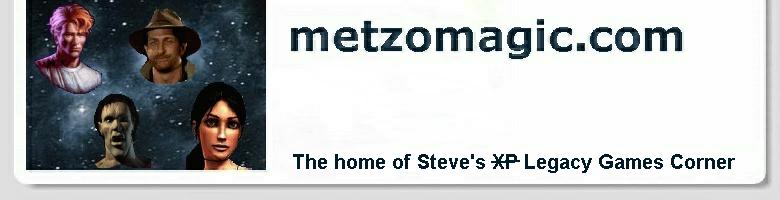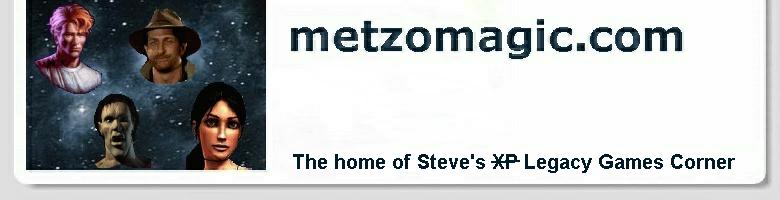|
Uru: Ages Beyond Myst
 I loved Riven, and it is probably as responsible as any game for my current adventure game addiction. I enjoyed Exile, not as much but I thought it maintained the fine traditions of its predecessors, despite it not being a Cyan product. I thought Myst was a bit limited, playing it as I did after Riven, but was captivated and excited by the 3D real time world of realMyst.
So I should have loved Uru. Cyan is back on board and it's 3D all the way. But I didn't.
I will tell you why, but I must preface it all by saying that my impressions are comparative in part, both objectively and subjectively. It can't be helped. I can't pretend I wasn't jumping out of my skin at the prospect of playing another Myst game, nor that I wasn't let down by the result. Would I have felt differently about this game if I hadn't played the others? Perhaps, but there isn't a lot I can do about it.
Perhaps not too, because there are aspects of Uru that let it down, whatever its pedigree. I loved Riven, and it is probably as responsible as any game for my current adventure game addiction. I enjoyed Exile, not as much but I thought it maintained the fine traditions of its predecessors, despite it not being a Cyan product. I thought Myst was a bit limited, playing it as I did after Riven, but was captivated and excited by the 3D real time world of realMyst.
So I should have loved Uru. Cyan is back on board and it's 3D all the way. But I didn't.
I will tell you why, but I must preface it all by saying that my impressions are comparative in part, both objectively and subjectively. It can't be helped. I can't pretend I wasn't jumping out of my skin at the prospect of playing another Myst game, nor that I wasn't let down by the result. Would I have felt differently about this game if I hadn't played the others? Perhaps, but there isn't a lot I can do about it.
Perhaps not too, because there are aspects of Uru that let it down, whatever its pedigree.
One of those is the player interface. The controls themselves are ok, being either mappable keyboard, mouse, or both if you choose. The problems, however, come with the perspective you choose to use.
You can play using a third or first person perspective and I thoroughly recommend the latter. The third person view suffers from annoying floating camera angles and a lack of effective control over being able to look where you want. You will do lots of little (and slow) pirouettes just to see what is over to the right or left. You will also have a very cramped view in smaller spaces.
It is nice to be able to see yourself, particularly given the avatar construction that commences the game, but for gameplay third person should largely be avoided, whatever the manual says about it being the game design choice.
The first person control is much better but it has its own foibles, the desire to centre itself each time you move being one of them. This means you might line up where you want to go, yet you will actually turn slightly from that line before moving off. This would be a small thing if running and jumping to a spot wasn't part of the game. (See Note below)
This aspect is very un-Mystish and I have to say I didn't like it. I am not opposed to running and jumping per se, I just don't want it when visiting the D'Ni. Whilst there isn't a lot of compulsory jumping, my failures were all the more frustrating because I didn't want to have to do it in the first place.
Anyway, the movement off the desired line meant on occasion I had to abort a "run and jump" as I started in a direction which did not seem calculated to land me where I needed to be. I, in fact, did some of the jumping in the third person, which gave me the added advantage of being able to see exactly when my character reached the take off point. Looking straight down in first person is not possible.
 Generally, though, first person is by far the best view, and using the mouse to "steer" yourself around is, in my opinion, the best and most immersive way to explore a 3D world.
And it really is a good-looking world. The detail is not as sharp as is possible in a 2D game, but you won't care. Plus it is a dynamic world. Clouds scud across the sky, it rains suddenly in some places, night falls and the sun rises in others. Ambient and effect sound and lighting are just as good, and the soundtrack in some locations is almost inspiring. All up it creates a hell of a good atmosphere and it is unquestionably a fascinating place to explore.
The exploration is also helped by a sympathetic cursor, for which Cyan should be congratulated. It will react when placed over something that is actionable, so there is no need to click things mindlessly, but if you aren't close enough to something it won't register that an action is possible. Just like real life, if something is out of reach you can't push or pull it until you get closer. I know also that many adventurers feel cursor driven exploration creates a sense of intimacy and a higher sense of control when you do the exploration and looking, rather than having objects flash in the game world to tell you to look at them; and combined with the distance aspect the use of a cursor in Uru is an immersive plus. Nifty too is the fact that it fades from the screen if you remain inactive for a period (meaning it really is an exploration and movement aid). Generally, though, first person is by far the best view, and using the mouse to "steer" yourself around is, in my opinion, the best and most immersive way to explore a 3D world.
And it really is a good-looking world. The detail is not as sharp as is possible in a 2D game, but you won't care. Plus it is a dynamic world. Clouds scud across the sky, it rains suddenly in some places, night falls and the sun rises in others. Ambient and effect sound and lighting are just as good, and the soundtrack in some locations is almost inspiring. All up it creates a hell of a good atmosphere and it is unquestionably a fascinating place to explore.
The exploration is also helped by a sympathetic cursor, for which Cyan should be congratulated. It will react when placed over something that is actionable, so there is no need to click things mindlessly, but if you aren't close enough to something it won't register that an action is possible. Just like real life, if something is out of reach you can't push or pull it until you get closer. I know also that many adventurers feel cursor driven exploration creates a sense of intimacy and a higher sense of control when you do the exploration and looking, rather than having objects flash in the game world to tell you to look at them; and combined with the distance aspect the use of a cursor in Uru is an immersive plus. Nifty too is the fact that it fades from the screen if you remain inactive for a period (meaning it really is an exploration and movement aid).
You start in the desert, and a deep cleft will be the key to your journey and to other worlds. There are worlds within worlds, but you must make your way through 4 main Ages to complete the game. You can visit them in any order you want, and you can leave any of them at any time through a linking book which you carry with you and which will return you to Relto, your own D'Ni world and your sanctuary. Relto contains the books to the other Ages.
To complete each Age you will need to solve puzzles and overcome situations, plus you have to find 7 Journey Cloths These are cloth handprints sprinkled throughout the Age, and whilst some are out in the open, this aspect of the game was really no more than an exercise in 'find the hidden items'. You can't not find them, opening the last door in each Age being dependent upon it. As wonderful looking as the Ages might be, and as much as I admit that careful exploration is an important and fundamental part of the Myst (and other adventure) games, I thought this aspect degenerated into an annoying treasure hunt that in the end added little but artificial length.
You might also find extra pages to your linking book. Each adds an environmental addition to Relto, but you don't have to find them to complete the game. Which was just as well as the last one remains on a rock mound that no amount of jumping and bouncing would get me on top of. Perhaps there was another way, but as I didn't need it, I didn't linger longer.
I was at that stage also stuck in one of the more convoluted and opaque situational puzzles in the game. In retrospect, and after some help, I can see how you might work out what you are supposed to do, but it wasn't apparent to me whilst playing. Also, the fact that you have to manipulate some objects into a critical position by bumping them around the place (your only means of moving them) did not help.
 Many of the conundrums involve manipulating the environment, others involve cause and effect as you fiddle with machinery, pull levers and press buttons. You need to be a little careful, as indiscriminate pushing and pulling can have a detrimental (and not readily apparent or undoable) effect. There are some timed puzzles, one a nice variant on the traditional ticking clock, another involving a bucket causing some gamers considerable angst. I had a lot less trouble with these though than I did with a few others.
Some puzzles will involve pen and paper, taking notes and drawing diagrams, then nutting out the mechanics of what is necessary. In Kadish Tolesa, in particular, you will need to pay attention, although I think that no amount of attention could have revealed some parts of the many needed solutions. I needed help here, and I am not the only one. Despite knowing the answer, the "why" of some parts of some solutions still elude me.
Overall, though, I thought that the answer to most of the conundrums was there to be teased out, with patience and (a lot of) persistence. It isn't easy though, and at times the way forward is indeed a jump and not an insight.
As is usually the case in any game, I had some favourites. The Kadish Tolesa puzzles, despite some of their shortcomings, felt the most Myst-ish, and consequently I liked that Age the most. I enjoyed getting Teledahn going too, including the bucket ride.
You will at times need to use linking creatively in order to successfully move through the Ages. Linking books, as well as linking stones, exist in some Ages, and they will help your endeavours. One linking combination eluded me because I hadn't found the necessary stone, and as there is nothing to indicate where or if these books and stones are, meticulous searching is required.
Your efforts are about a redemption, and as you go you will learn a lot about the D'Ni and their history. Despite the quest (the end of which was rather clunky) Uru seemed far more observational than its predecessors. Nonetheless I did appreciate what I discovered. Many of the conundrums involve manipulating the environment, others involve cause and effect as you fiddle with machinery, pull levers and press buttons. You need to be a little careful, as indiscriminate pushing and pulling can have a detrimental (and not readily apparent or undoable) effect. There are some timed puzzles, one a nice variant on the traditional ticking clock, another involving a bucket causing some gamers considerable angst. I had a lot less trouble with these though than I did with a few others.
Some puzzles will involve pen and paper, taking notes and drawing diagrams, then nutting out the mechanics of what is necessary. In Kadish Tolesa, in particular, you will need to pay attention, although I think that no amount of attention could have revealed some parts of the many needed solutions. I needed help here, and I am not the only one. Despite knowing the answer, the "why" of some parts of some solutions still elude me.
Overall, though, I thought that the answer to most of the conundrums was there to be teased out, with patience and (a lot of) persistence. It isn't easy though, and at times the way forward is indeed a jump and not an insight.
As is usually the case in any game, I had some favourites. The Kadish Tolesa puzzles, despite some of their shortcomings, felt the most Myst-ish, and consequently I liked that Age the most. I enjoyed getting Teledahn going too, including the bucket ride.
You will at times need to use linking creatively in order to successfully move through the Ages. Linking books, as well as linking stones, exist in some Ages, and they will help your endeavours. One linking combination eluded me because I hadn't found the necessary stone, and as there is nothing to indicate where or if these books and stones are, meticulous searching is required.
Your efforts are about a redemption, and as you go you will learn a lot about the D'Ni and their history. Despite the quest (the end of which was rather clunky) Uru seemed far more observational than its predecessors. Nonetheless I did appreciate what I discovered.
I mentioned the avatar creation. You get to create and name your playing character at the start, defining many details of your appearance and dress. You can change these throughout the game, although for some reason there were changes I couldn't make. I expect it was a little glitch, as I was able to make other changes. I also fell through a solid floor twice for no reason, ending up back in Relto.
The cloth handprints referred to also serve another purpose. They provide save points in the game (not unlike some platform games I have played), and can be your return point to that Age. The game also autosaves your progress upon exit, although you will recommence in Relto each time. You don't save games in the ordinary way.
Your Relto book, too, is multi-functional, and provides what the manual calls a "panic link", plucking you from your current Age and returning you to Relto in an emergency (eg missing a jump and plummeting towards a lava flow).
As Uru is 3D, there are 30 second or so loads as you move between Ages. This has the capacity to become annoying if you miss a few jump attempts - get plucked back to Relto, load, link back to your chosen Age, load, make your way from the save point back to the jump spot and try again, fail, pluck, load, link, load ... etc. I made 4 attempts at one jump and then went somewhere else to avoid shouting at this sequence for a while.
Uru ran without a hitch, and despite its real time nature there was not the slightest jitter or lag once each Age had loaded. You can fiddle with settings to improve performance, but I didn't find any subtitles. The game is installed completely on the hard drive but you need the CD to play.
In the end I have misgivings about the experience. As a stand alone game Uru is not bad, but as a Myst game it was disappointing. It is Cyan's game, and they are entitled to design it as they see fit, but too many elements were out of character with what Myst means to me. Give me 3D worlds, but give me more of what sold so many copies of Myst, and less of the other stuff.
Uru can also be played on line but at the time of writing I am waiting for my turn. I will let you know what I think of the on-line world when I have experienced it.
Note: Since writing this review I have been advised that this "centreing" aspect can in fact be turned off by digging far enough into the game setting screen. As I never turned it on, it is obviously a default setting, but there was nothing whatsoever about it in the manual.
Having fiddled with the setting, I now see that what it does is have your character walk towards where the mouse is first "clicked" on the screen. Assuming where you want to go is on the screen, it prevents you having to turn and position your character when playing in the first person. As I used the left mouse button for forward motion, each time I pressed it, the character would first turn to where the mouse was positioned on the screen (ie react to the "click") before heading off and having to be tugged back to where I actually wanted to go.
Now that I know this, it further emphasises the superiority of the first person view.
Copyright © Steve Ramsey 2004.
All rights reserved.
System Requirements:
Minimum: Windows XP/Me/2000/98SE, 800Mhz Pentium III or AMD Athlon, 256 Mb RAM, 4x CD ROM Drive, Video Card: 32 MB NVIDIA(r) GeForce(tm) 1, 2, 3, 4, or FX; ATI(r) Radeon(tm) 7000-9800 or better, DirectX 9.0 compatible Audio Card, DirectX version: 9.0 (supplied with game, 2 GB Hard Disk space Free, 800x600 16 bit display, Mouse and keyboard.
Recommended: Windows XP, 1.4Ghz Pentium IV or AMD Athlon, 512 Mb RAM, 4x CD ROM Drive or faster, Nvidia GeForce 3 or ATI Radeon 8500 or higher Video Card, DirectX 9.0 compatible Audio Card, Sound Blaster Audigy 2 series EAX Advanced, HD 2 GB Hard Disk space free, 1024 x 768 32 bit displays
|