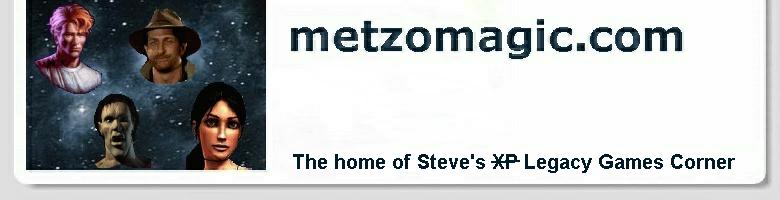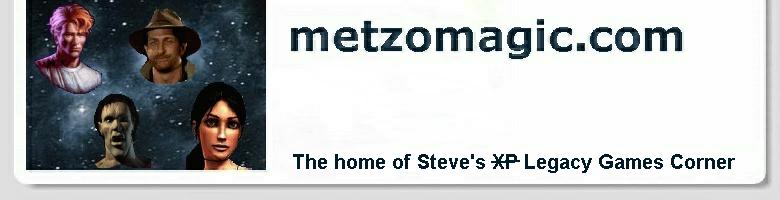|
Escape from Monkey Island
 Unlike its predecessors, Escape from Monkey Island is not a standard point and click adventure - a great disappointment for adventure game players who prefer the simplicity and involvement that mouse control provides. It does have that distinctive Monkey Island flavour that we have all come to know and love but the keyboard interface is clumsy and frustrating. It's rather like being served up a delicious frothy milkshake and then handed a chopstick instead of a straw to drink it with. Unlike its predecessors, Escape from Monkey Island is not a standard point and click adventure - a great disappointment for adventure game players who prefer the simplicity and involvement that mouse control provides. It does have that distinctive Monkey Island flavour that we have all come to know and love but the keyboard interface is clumsy and frustrating. It's rather like being served up a delicious frothy milkshake and then handed a chopstick instead of a straw to drink it with.
After the quite delightful introduction Guybrush starts the game with his hands tied behind his back which I saw as a metaphor for how I felt from that moment on. My hands too were tied as I missed that intuitive and tactile involvement with the gameworld that comes with pointing and clicking.
If I can explain it another way ... many of you will remember those machines in fairgrounds where you can see the item you want through a glass screen but you can't reach in and take it. Instead you must manipulate controls outside the screen to manoeuvre a mechanical arm into position to hopefully pick up the prize of your choice. You will remember, no doubt, how difficult and frustrating this was ... well that's how I feel when I am forced to play keyboard controlled adventure games like this one. The feeling of always being on the outside looking in distanced me from the game and prevented me from becoming immersed in the story and puzzles. Added to this there is the annoying necessity of having to remember which of the dozen or so keys are assigned to which task and where they are on the keyboard. I lost count of the number of times I selected an item, pressed the wrong key and promptly put it away again instead of using it as I meant to. With keyboard manipulation I am always conscious of the fact that I am simply playing a game.
There was so much in every screen that I wanted to 'look' at, even if the response only added local colour, but the new interface doesn't allow this kind of freedom. A number of times I saw something interesting in the corner of the screen and reached for my mouse ... ah, but to no avail. The player doesn't do the 'looking' as you can only 'look' at things that Guybrush notices and many times he would only notice things after I had laboriously manoeuvred him to just the right spot. This is not fun. It is a cumbersome and unintuitive way to play an adventure game.
 So, you are not allowed to look but must run your Guybrush-shaped cursor all over the playing area and wait to see if he spots something even if you cannot see what he is looking at. Oh! you're now permitted to interact with this item because the text on the bottom of the screen says so. Everything you can interact with in this game has to be spelled out in this way otherwise you cannot interact. Consequently, instead of admiring the wonderful graphics and immersing myself in the game, I spent much of my time either looking at the keyboard or looking at the middle bottom of the screen waiting for prompts to tell me that I was now allowed to press a key. And I do mean prompts. I felt at times that I was being treated as a child and told that I could "press enter now". So, you are not allowed to look but must run your Guybrush-shaped cursor all over the playing area and wait to see if he spots something even if you cannot see what he is looking at. Oh! you're now permitted to interact with this item because the text on the bottom of the screen says so. Everything you can interact with in this game has to be spelled out in this way otherwise you cannot interact. Consequently, instead of admiring the wonderful graphics and immersing myself in the game, I spent much of my time either looking at the keyboard or looking at the middle bottom of the screen waiting for prompts to tell me that I was now allowed to press a key. And I do mean prompts. I felt at times that I was being treated as a child and told that I could "press enter now".
I have said this before, but it bears repeating. Moving your character around the screen by holding down keys is an added chore unrelated to the playing of adventure games. It changes the nature of the game from one of pleasurable exploration where you click once and your character makes their own way to the spot you selected, to one of tedious navigation where you must steer your character around every obstacle. The act of navigation becomes a dominant part of play so that it ceases to be relaxing and takes on an arcade game attribute that markedly diminishes the adventure game feel.
Still, for those who enjoy the thrill of holding down the arrow keys the whole time you want to look around a screen the good news is that you can also hold down the shift key at the same time to make Guybrush run. But beware, he also has a mind of his own and frequently decides to enter buildings when you meant to run right on by and he will sometimes bounce off invisible barriers so you may finish up where you didn't intend to go.
Ok I will put my feelings for the interface aside temporarily and tell you more about what I should have enjoyed in Escape from Monkey Island. The story sees Guybrush now married to Governor Elaine Marley returning from his honeymoon only to discover that Elaine has been declared dead so is no longer governor. Someone is trying to knock down the governor's mansion and a mysterious slime ball named Charles L. Charles is trying to take over. The plot, of course, thickens and you will subsequently learn about the nefarious schemes of an ugly Australian abroad named Ozzie Mandrill, who reminded me of certain ugly Australians here at home. Ozzie has a grand plan to make the Caribbean a commercially successful and sanitised pirate theme park fit for tourists. Obviously he must be stopped and this leads ultimately to the quest for the Ultimate Insult. (No, not a keyboard interface though it comes close. Good guess though).
 As you move through the several acts of the story the puzzles seem to become progressively more difficult and I must admit that, for a short time at least, whilst I was mentally working on a puzzle I could almost forget the painful interface. The puzzles themselves are of the usual offbeat and downright wacky variety that we all expect and are still a lot of fun overall. Though one or two may leave you scratching your head they are in keeping with the nature of the game and clues range from fairly obvious to seriously subtle. You need to remember to exhaust every conversation and examine everything in your inventory. Don't forget to press the 'Look' key at every opportunity, or at least when you are prompted to do so and use the 'page up and 'page down' keys when you need to choose from multiple text choices. The inventory management system has been slightly improved in this updated version of the Grim Fandango engine, in that you can now see all the items you have collected and also combine items. As you move through the several acts of the story the puzzles seem to become progressively more difficult and I must admit that, for a short time at least, whilst I was mentally working on a puzzle I could almost forget the painful interface. The puzzles themselves are of the usual offbeat and downright wacky variety that we all expect and are still a lot of fun overall. Though one or two may leave you scratching your head they are in keeping with the nature of the game and clues range from fairly obvious to seriously subtle. You need to remember to exhaust every conversation and examine everything in your inventory. Don't forget to press the 'Look' key at every opportunity, or at least when you are prompted to do so and use the 'page up and 'page down' keys when you need to choose from multiple text choices. The inventory management system has been slightly improved in this updated version of the Grim Fandango engine, in that you can now see all the items you have collected and also combine items.
The insult 'fights' are back (would it be Monkey Island without them?) though I was disappointed that Guybrush wasn't allowed to learn some dinkum Aussie insults and perhaps beat Ozzie at his own game. (Here's one for LucasArts for inflicting this interface on us "May your chooks turn into emus and kick down your dunny") Other familiar Monkey Island scenarios also make a welcome return so, as in the earlier games, you won't be able to leave your island without a ship and a crew J . There is maze of sorts plus a lava pool which, mercifully, you don't have to jump across. There are also a couple of timed sequences that are not especially difficult just repetitive and fiddly because of the control system.
Over the years the Monkey Island games have built up a loyal following so there are lots of references to previous characters, items and events which will likely leave newer players feeling lost and baffled at times. If this is your first Monkey Island it could impact on your enjoyment of the game as it may leave you feeling like a stranger at a reunion. For long-time fans, of course there is the comfort of familiarity which is where a lot of the humour comes in. There's something for all generations so some of it will work for you and some won't. I had a few good laughs when I was not cursing the interface. The dialogue and voice acting are first rate and you can enable text for all conversations except in the otherwise enjoyable cut scenes. I was most impressed with the graphics. I only wished that I had to scrutinise them more closely rather than constantly watching for text directions which sometimes obliterated half the screen anyway.
Though many Monkey Island fans will disagree I found this to be the least humorous and immersive of the series and it falls short of the overall quality of Grim Fandango. In Grim I persevered with the interface because I was enjoying the game so much. In Escape from Monkey Island I persevered simply to get through to the end. After this experience I can't endorse the keyboard interface as a step forward for adventure games. And perish the thought that in future adventure games we have to set aside our initiative and wait to be prompted before we can be allowed to do something. Imagine if shoot-em-up fans weren't allowed to shoot until the game flashed up "shoot now!".
Post Script:
Some players have reported glitches with this game and there is now a patch available from LucasArts.
Copyright © Gordon Aplin 2000.
All rights reserved.
System Requirements:
Windows 95, 98, 2000 or ME, 100% DirectX compatible computer, Pentium 200 MHz or faster (Pentium II 300 MHz or faster recommended) 32 MB RAM (64MB for Win 2000) 4MB PCI or AGP Direct3D compatible graphics accelerator card (8MB AGP graphics accelerator card recommended) 100% DirectX compatible 16-bit sound card, Quad Speed IDE or SCSI CD-ROM drive, 100% Windows compatible keyboard, optional support for joysticks and gamepads. Microsoft DirectX 7.0a is included on the CD. Standard Install requires 195 MB of free hard drive space. Complete install requires 1133 MB free hard drive space. Custom Install requires between 8 and 1133 MB, depending upon the options that you choose to install. It is recommended that you have at least an additional 75 MB of free space available after installing the program for the Windows swap file.
|