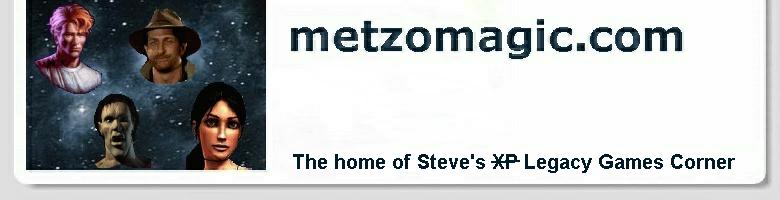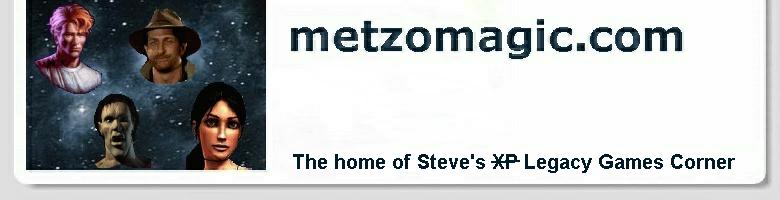|
Help!
You've probably arrived at this page for one of two reasons (actually,
I can think of a third reason, but we won't be going anywhere near
that one today). So... either you are stuck on a puzzle that you just
can't get past, or you are having technical difficulties trying to get a
game to run. Well fear not then, because you've come to the right place...
unless it was for that third reason. Anyway, there's plenty of the 'stuck'
kind of help just below, and the technical help is further
on down the page.
The last thing you want to do is spoil a game for yourself unnecessarily by
getting help too early. For most puzzles, you just need a gentle push in the
right direction, or perhaps a checklist of things to run through. In that
case, your first port of call should be an excellent article by Bonnie
Collins: Try This ... (seasoned
adventurers can skip the beginning bits. There are some good tips for all
gamers starting at the section entitled: The inventory).
...OK, so you've tried all that and you're still at ends. You need at least
a broad hint. Well, most games have a UHS guide written for them. These give
you progressively suggestive hints about a particular puzzle, the last hint in
the list being the actual solution. You can search for a UHS guide with your
favourite search engine, by entering something like 'riven uhs'. Or, you can
pay a visit to the main site: Universal Hint System
Sometimes you've had enough of banging your head against a wall and just want
the solution to a particular puzzle so that you can get on with the game, and
your life (you know how involving these puzzles can get). In that case, you
probably need a walkthrough. metzomagic.com has an in-house selection available
here: metzomagic.com Walkthroughs
Since the beginning of time (as computer game players know it)
we've faced sanity-testing problems trying to get games to work on
our PCs. First there was DOS and its various incarnations and now
there's Windows which is morphing into enough guises to tax
anyone's sanity. Windows 8 and 10 are but the latest contenders
striving to push us over the edge. It used to be a challenge
simply to get a game to run in DOS let alone getting a DOS game to
run in Win 95/98. Now players are finding that some games that played just fine in
Win 98 won't work in more modern versions of Windows like XP/Vista/7/8/10.
In the meantime, please remember to look carefully at the
System Requirements that appear at the bottom of our reviews and
on the game box when you are considering buying a game. Although a
perfect match between your computer and the recommended
requirements won't guarantee an absolutely pain-free journey it should make
for an easier ride. But even if your system specs match or exceed game
recommendations it's a good bet that you'll still have to do
some tweaking. You may also need to download and install patches
and drivers, etc. This is easy to say, but a potential nightmare
if you have never done it before.
Help is at hand for all sorts of game and system problems but
finding it on the Internet can be a daunting task. What we have
tried to do here on our Help! page is gather together some links to useful information from a range of sites. Hopefully, the
solution to your problem may be just a mouse click away.
Bring out your dead! Getting old games to run in Windows XP
Steve's XP Games Corner - more
detailed help in getting individual games to run in modern versions of Windows
| Mr
Bill's 'How To ...' Pages
|
Here you can
find useful and practical assistance eg How to Download, Store & Use Things from the
Internet (Like Saved Games, Patches, or MP3s). Getting
games to run in Win95/98 and much more. Easy to follow
tutorials including screenshots. Great for beginners! |
| GameBoomers
DOS FAQ
|
Practical and
helpful information on getting DOS games to work. Includes
tips on editing Config.sys and Autoexec.bat files, VESA
drivers, DOS memory, mouse and sound card issues.
|
| Game Boomers
Games FAQ
|
More helpful
info on getting games to run better. Looks at DirectX and
QuickTime, Device Drivers, Patches and Saved Games.
|
| Oldskool
|
The Oldskool PC
Guide to Getting Old Software Running on Newer PCs written
by Jim Leonard. Includes discussion on slowing down your
PC, hardware tweaking, sound and video issues and more.
|
|
ScummVM
|
Free utility to download that will run older games in Windows including
Simon the Sorcerer, Beneath a Steel Sky and LucasArts
titles using the Scumm system (Zak, DOTT, Monkey Island, Fate of Atlantis
etc).
|
| Atari
Support
|
Lots of detailed help in getting games to run.
Good sections on DOS, Win 95/98/ME General Troubleshooting, DirectX, Patches, Drivers, Display and
Sound issues.
|
| DreamCatcher
|
DreamCatcher/The
Adventure Company has a list of
the games they publish showing Win XP compatibility as well as
some general XP troubleshooting tips.
|
| Brass Lantern
|
Beginner Resources:
Finding Your Way Around IFArchive,
Downloading and Running Text Adventures, A Beginner's Guide to Graphic Adventure Games,
Macintosh Text Adventure Interpreters, Linux Text Adventure Interpreters, Reading Usenet News
|
| Microsoft
|
Microsoft page dealing specifically with Win
XP compatibility issues.
|
| NT Compatible
|
Crammed with information on Windows NT, also
includes help with Win 2000 and XP. Has comprehensive list
of games showing Win NT compatibility and has started
listing games for XP and 2000 compatibility. FAQ and help
forums, latest driver news and much more.
|
|
Inferno's Adventures
|
A dedicated adventurer's site listing the games that she has got
working in XP, plus some useful tips if you are having troubles.
|
|
VOGONS
|
Very Old Games On New Systems
Extensive forum where you can search for tips and tricks to
get old games going again.
|
|
DOSBox
|
DOSBox is a really useful DOS emulator for getting old DOS games
to run in Win XP.
Steve used it to get Under A Killing Moon to run.
Other help for using this emulator can be found: in our very own
metzomagic.com DOSBox FAQ, at the
DOSBox project site, and on the
VOGONS DOSBox General forum.
|
| Other tips
|
For a new game always visit the Publisher's or the Developer's
Web site if they have one. There might be a patch available, or a
troubleshooting FAQ or a game-specific forum where your question
has already been answered. If not you can post your own request for help.
|
|