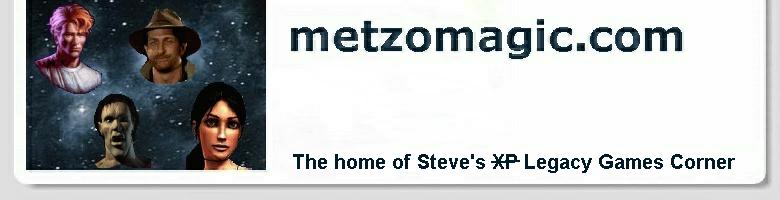|
Mavis Beacon Teaches Typing For Kids
I don't imagine there are many parents around these days who haven't thought long and hard about how important computers might be in their children's futures. Computers are everywhere. They are used in just about all professions, indeed, probably in excess of fifty per cent of all jobs require some computer skills and, more to the point, for many of these jobs being able to type would be a distinct advantage.
Architects use computers, so do astronomers, engineers, librarians, reporters, teachers, and the list just goes on and on. So if you are one of those parents who have considered that your son or daughter might benefit by a good knowledge of the keyboard then Mavis Beacon is here to offer you a hand.
Mavis Beacon Teaches Typing! for kids is designed to relieve some of the tedium from learning to type, and even to inject a bit of fun into the exercise - and anyone who has ever persevered and acquired this skill will know exactly what an awesome task that is.
Right from the very beginning, with its colourful screens and cheery commentary, this program screams out that it is meant to be enjoyed, although I suspect that older kids, say, 8 or 9 up, might find it a bit 'babyish'.
A very young Mavis with her dog, Dizzy, meets you in the first screen and invites you to visit Grandma and Grandpa and play in their house and garden. There are six locations to enter and in each location the typing exercises begin with the click of the mouse button on the timer/clock symbol. As the lesson proceeds the letters to be typed roll across the bottom of the screen, and Mavis calls them out just for good measure. A tiny hand moving on a representation of the keyboard shows the position of the respective keys, and your own typing efforts march along under the ones you are copying. All the while the time moves on, and after two minutes Mavis escorts you back to the starting screen where your typing speed and accuracy level appear on a board. Here there is an option to print out certificates for kids who like to record their efforts.
There are three 'layers' of exercises: letters, words and then sentences. A selection can be made in the preferences box which appears at the beginning of the game. This box also allows numerous other options, music and speech on or off etc., and it is even possible to child-proof the controls so tiny hands can't alter anything and churn out typing certificates by the dozen.
As a trained typist I was impressed. I liked the way in which the 'lessons' are designed to become progressively more difficult. The program saves the child's progress so that after quitting it 'remembers' which level to return to. It is all quite entertaining, and young Mavis is very helpful indeed. Any hesitation and she will cheerily tell you what to do, although I can imagine some parents might be relieved that she can also be turned off.
So, can you purchase this title and give it to your child and - presto - a keyboard whiz in the family? To be honest, no. Unfortunately there is no substitute for perseverance and repeated exercises to learn to touch type and, though this program will certainly make it simpler, it won't do the job for you. In fact to utilise it properly children will require supervision. The representation of the keyboard is too small, really, to be easily followed and, in any case, parents will need to show children how different keys relate to different fingers. Mavis doesn't explain this and it is probably too complex anyway. My only other comment is the American spelling, my adding in that extra 'u' kept destroying my accuracy rating!
Seriously - there are really very few 'Americanised' words. Younger children will get lots of laughs out of this package and, with your help, they should learn a lot.
Copyright © Rosemary Young 1995.
All rights reserved.
System requirements: 386SX33 or higher, 4MB RAM, Win 3.1.
|